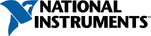JavaScript must be enabled to use this page!
Third Party Add-on Activation
Activation Information
Activation Directions for Windows:
If your product is not yet activated, use the Third Party Add-on Activation Wizard to apply the activation codes. To launch the Activation Wizard:
Launch LabVIEW, select the add-on you are activating from the Third Party Add-ons dialog and select Activate Add-ons
-- or --
Launch the Third Party Add-on Activation Wizard from Help>>Activate Add-ons.
Troubleshooting:
- For assistance getting your activation code to work, please contact the developer of your add-on.
- If you do not know how to contact the developer, please contact the LabVIEW Tools Network team for assistance